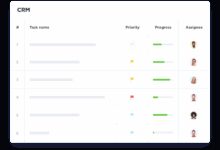Salesforce vs HubSpot Comparison: 7 Shocking Differences You Must Know
Choosing between Salesforce and HubSpot can feel like picking between a sports car and a luxury SUV—both get you where you need to go, but in very different ways. In this in-depth Salesforce vs Hubspot comparison, we break down every critical aspect to help you decide which CRM truly fits your business needs.
Salesforce vs HubSpot Comparison: Overview and Market Position

When it comes to customer relationship management (CRM) platforms, Salesforce and HubSpot dominate the conversation. A Salesforce vs HubSpot comparison isn’t just about features—it’s about philosophy, scalability, and long-term business alignment. Both platforms have carved out massive followings, but they serve different types of organizations and growth trajectories.
History and Evolution of Salesforce
Salesforce pioneered the cloud-based CRM model back in 1999, disrupting traditional on-premise software with its ‘no software’ slogan. Over the years, it has evolved into a comprehensive ecosystem that includes sales, service, marketing, analytics, and artificial intelligence via Einstein AI.
- Salesforce was the first company to deliver enterprise-grade CRM over the internet.
- It has expanded through strategic acquisitions like Tableau (data visualization), MuleSoft (integration), and Slack (collaboration).
- Today, Salesforce serves over 150,000 customers globally, including Fortune 500 companies.
Its platform is highly customizable, built on a robust metadata-driven architecture that allows developers to extend functionality using Apex, Visualforce, and Lightning components. This makes Salesforce a favorite among large enterprises that need deep integration and process automation.
History and Evolution of HubSpot
HubSpot emerged in 2006 with a fresh take on inbound marketing. Founded by Brian Halligan and Dharmesh Shah, HubSpot’s mission was to help businesses grow by attracting customers through valuable content, SEO, and social media—rather than interruptive outbound tactics.
- HubSpot started as a marketing automation tool before expanding into sales, service, and CRM capabilities.
- In 2014, it launched its free CRM, which quickly gained popularity among small and mid-sized businesses (SMBs).
- Today, HubSpot serves over 200,000 customers in more than 120 countries.
Unlike Salesforce, HubSpot was designed from the ground up to be user-friendly, intuitive, and all-in-one. Its CRM is free forever, making it accessible even to startups with limited budgets. The platform emphasizes ease of use, seamless integration between tools, and a unified customer experience across marketing, sales, and service.
“Salesforce is like a Swiss Army knife for enterprise sales teams, while HubSpot is like a smart assistant for growing businesses.” — CRM Analyst, Gartner
Salesforce vs HubSpot Comparison: Core Features and Functionality
At the heart of any Salesforce vs HubSpot comparison is the question: what do these platforms actually do? While both offer CRM functionality, their approach to core features differs significantly. Let’s dive into the key areas: contact management, lead tracking, automation, and reporting.
Contact and Lead Management
Salesforce offers one of the most powerful contact and lead management systems available. It allows granular control over lead scoring, assignment rules, queues, and lifecycle stages. You can segment leads based on behavior, demographics, and engagement history.
- Advanced lead routing ensures high-priority leads go to the right sales reps instantly.
- Customizable fields and objects allow businesses to model their unique sales processes.
- Integration with third-party data providers like ZoomInfo enhances lead enrichment.
HubSpot, on the other hand, takes a simpler, more visual approach. Its contact database is clean, easy to navigate, and automatically tracks email opens, clicks, page views, and form submissions.
- Drag-and-drop lead scoring lets non-technical users define criteria without coding.
- Timeline views show every interaction a contact has had with your brand.
- Smart lists automatically update based on real-time behavior.
For small teams or those new to CRM, HubSpot’s interface is far less intimidating. However, Salesforce wins when you need complex workflows or multi-tiered sales hierarchies.
Automation and Workflow Capabilities
Automation is where the Salesforce vs HubSpot comparison gets interesting. Salesforce uses tools like Process Builder, Flow, and Workflow Rules to automate tasks. These are incredibly powerful but require technical expertise to configure.
salesforce vs hubspot comparison – Salesforce vs hubspot comparison menjadi aspek penting yang dibahas di sini.
- Flows can handle complex logic, call external APIs, and integrate with other systems.
- Approval processes ensure compliance and audit trails.
- Automation can span multiple objects and trigger actions across departments.
HubSpot’s automation is more streamlined. Its visual workflow builder is designed for marketers and sales reps—not developers.
- Automated emails, task assignments, and property updates happen with simple drag-and-drop.
- Workflows can trigger based on time delays, form submissions, or deal stage changes.
- Default templates make it easy to get started quickly.
While HubSpot lacks the depth of Salesforce’s automation engine, it excels in speed and usability. For most SMBs, HubSpot’s automation is more than sufficient.
Salesforce vs HubSpot Comparison: User Experience and Interface Design
One of the most noticeable differences in a Salesforce vs HubSpot comparison is the user experience. How a platform feels to use every day can impact adoption rates, training costs, and overall productivity.
Salesforce Lightning Interface
Salesforce transitioned from its classic interface to Lightning Experience, which offers a modern, responsive design. Lightning includes customizable dashboards, dynamic forms, and improved navigation.
- Dashboards can be personalized with charts, reports, and key metrics.
- Lightning App Builder allows admins to create custom apps without code.
- Omni-channel routing helps service teams manage cases across email, chat, and phone.
However, despite improvements, many users still find Salesforce overwhelming. The sheer number of options, menus, and settings can lead to confusion, especially for new users. Training is often required to unlock its full potential.
HubSpot’s Intuitive Dashboard
HubSpot’s interface is widely praised for its simplicity and elegance. From the moment you log in, everything is laid out clearly—contacts, deals, tasks, and campaigns are just a click away.
- The homepage dashboard shows real-time performance metrics.
- Navigation is consistent across marketing, sales, and service hubs.
- Contextual tooltips guide users through common tasks.
HubSpot also offers mobile apps that mirror the desktop experience, allowing teams to stay productive on the go. Because the platform is designed with non-technical users in mind, onboarding is typically faster and less expensive than Salesforce.
“If your team dreads using your CRM, it doesn’t matter how powerful it is—adoption will fail.” — Sales Enablement Expert, Forrester Research
Salesforce vs HubSpot Comparison: Pricing and Scalability
Pricing is often the deciding factor in a Salesforce vs HubSpot comparison. Both platforms offer tiered pricing models, but their structures and value propositions differ significantly.
Salesforce Pricing Tiers and Hidden Costs
Salesforce offers several editions: Essentials, Professional, Enterprise, and Unlimited. Each comes with increasing levels of functionality and support.
- Essentials starts at $25/user/month but lacks advanced automation and customization.
- Professional is $75/user/month and includes workflow rules and API access.
- Enterprise costs $150/user/month and unlocks full customization and sandbox environments.
- Unlimited goes for $300/user/month with premium support and additional storage.
However, these base prices rarely tell the whole story. Additional costs include:
- Implementation services (often $10k–$50k+ for mid-sized companies)
- Custom development and integrations
- Third-party apps from the AppExchange
- Ongoing admin and training expenses
For a team of 50 users on the Enterprise plan, you’re looking at over $90,000 annually—before extras. This makes Salesforce a significant investment, best suited for companies with dedicated IT or admin resources.
salesforce vs hubspot comparison – Salesforce vs hubspot comparison menjadi aspek penting yang dibahas di sini.
HubSpot Pricing: Free CRM and Tiered Upgrades
HubSpot’s pricing model is one of its biggest advantages. It offers a free CRM that includes contact management, deal tracking, email tracking, and basic reporting.
- The free plan supports unlimited users and contacts.
- Paid tiers (Starter, Professional, Enterprise) start at $45/month for marketing, $50/month for sales, and $50/month for service.
- Each hub can be purchased separately or bundled for a discount.
For example, a small business might pay $1,200/year for the Sales Hub Professional plan—far less than Salesforce’s entry point. Even at scale, HubSpot remains more predictable in cost.
Scalability-wise, Salesforce is built for enterprise growth. It can handle thousands of users, complex org structures, and global deployments. HubSpot scales well for SMBs and mid-market companies but may require supplementation (e.g., with Salesforce) for very large or highly regulated organizations.
Salesforce vs HubSpot Comparison: Integration and Ecosystem
No CRM operates in isolation. The ability to connect with other tools—email, calendar, marketing platforms, ERP systems—is crucial. In this Salesforce vs HubSpot comparison, integration capabilities are a key battleground.
Salesforce AppExchange and API Flexibility
Salesforce’s AppExchange is the largest marketplace for business apps, with over 5,000 solutions. Whether you need CPQ (Configure, Price, Quote), advanced analytics, or industry-specific tools, there’s likely an app for it.
- Native integrations with Microsoft Office, Google Workspace, and Slack.
- Robust REST and SOAP APIs allow deep customization.
- MuleSoft enables complex enterprise integrations across legacy systems.
However, many AppExchange apps are paid, and integrating them often requires developer support. This increases both cost and complexity.
HubSpot’s Integration Hub and Partnerships
HubSpot offers over 1,000 native and third-party integrations through its Integration Marketplace. Popular tools like Gmail, Outlook, Zoom, Shopify, and WordPress connect seamlessly.
- Native sync with Google Calendar and Microsoft 365.
- One-click integrations reduce setup time.
- HubSpot Developer Platform allows custom app creation.
While HubSpot’s ecosystem is smaller than Salesforce’s, it focuses on tools that matter most to marketers and sales teams. The integrations are generally easier to set up and maintain, requiring less technical know-how.
“The best integration isn’t the most powerful—it’s the one your team actually uses.” — Tech Advisor, CIO.com
Salesforce vs HubSpot Comparison: Marketing Automation Capabilities
Marketing automation is a critical component of modern CRM strategy. In this Salesforce vs HubSpot comparison, HubSpot has long been considered the leader in inbound marketing tools.
Salesforce Marketing Cloud: Power with Complexity
Salesforce Marketing Cloud (now part of Salesforce Customer 360) offers enterprise-grade marketing automation. It supports email campaigns, journey builder, social media management, and AI-driven personalization.
- Journey Builder allows multi-channel customer journeys based on behavior.
- DMP (Data Management Platform) enables audience segmentation at scale.
- Integration with Salesforce Sales Cloud ensures alignment between marketing and sales.
However, Marketing Cloud is notoriously complex and expensive. Implementation can take months, and ongoing management requires specialized skills. It’s ideal for large brands with dedicated marketing operations teams.
salesforce vs hubspot comparison – Salesforce vs hubspot comparison menjadi aspek penting yang dibahas di sini.
HubSpot Marketing Hub: Simplicity and Speed
HubSpot’s Marketing Hub is designed for ease of use without sacrificing power. It includes email marketing, landing pages, forms, SEO tools, and lead nurturing workflows.
- Drag-and-drop email editor makes campaign creation fast.
- Content strategy tools help plan and optimize blog posts.
- Smart content adapts messaging based on visitor data.
One standout feature is the Marketing Hub’s free tier, which includes basic automation and analytics. This makes it accessible for startups and small teams to experiment with marketing automation at no cost.
In a direct Salesforce vs HubSpot comparison for marketing, HubSpot wins on usability and time-to-value, while Salesforce wins on scale and customization for enterprise needs.
Salesforce vs HubSpot Comparison: Customer Support and Training Resources
Even the most powerful CRM is only as good as the support behind it. In this Salesforce vs HubSpot comparison, customer service and training can make or break user adoption.
Salesforce Support Tiers and Trailhead Learning
Salesforce offers tiered support based on your edition. Essentials users get basic help, while Enterprise and Unlimited customers receive 24/7 phone support and faster response times.
- Trailhead is Salesforce’s free, gamified learning platform with over 2,500 modules.
- Certifications (e.g., Administrator, Developer) are industry-recognized.
- Community forums and user groups provide peer support.
However, many users report long wait times and inconsistent support quality. While Trailhead is excellent, mastering Salesforce still requires significant time investment.
HubSpot Academy and Responsive Support
HubSpot is renowned for its customer-centric support. All users—even on the free plan—get access to email support, knowledge base, and community forums.
- HubSpot Academy offers free courses and certifications in inbound marketing, sales, and CRM.
- Paid customers get priority support with faster response times.
- Live chat and phone support are available on higher tiers.
HubSpot Academy has trained over 400,000 professionals, making it one of the most accessible learning platforms in the SaaS world. The combination of intuitive design and strong training resources leads to higher user adoption rates.
“HubSpot doesn’t just sell software—they educate their customers.” — Marketing Leader, Inc. Magazine
Salesforce vs HubSpot Comparison: Which One Should You Choose?
After exploring every angle of the Salesforce vs HubSpot comparison, the final question remains: which CRM is right for your business? The answer depends on your size, budget, technical resources, and growth goals.
Choose Salesforce If…
- You’re a large enterprise with complex sales processes.
- You need deep customization and integration with legacy systems.
- You have in-house developers or admin teams to manage the platform.
- You require advanced analytics, AI, and scalability for global operations.
Salesforce is the go-to choice for organizations that need a highly adaptable, enterprise-grade CRM. It’s powerful, but it comes with a steep learning curve and higher total cost of ownership.
Choose HubSpot If…
- You’re a small to mid-sized business looking for an all-in-one solution.
- You prioritize ease of use and fast implementation.
- You want a free CRM with room to grow into marketing and service tools.
- Your team values intuitive design and strong educational resources.
HubSpot is ideal for companies focused on inbound growth, collaboration between teams, and minimizing IT dependency. It may not have the raw power of Salesforce, but it delivers exceptional value for most growing businesses.
salesforce vs hubspot comparison – Salesforce vs hubspot comparison menjadi aspek penting yang dibahas di sini.
Ultimately, the Salesforce vs HubSpot comparison isn’t about which is “better”—it’s about which is better for you. Evaluate your current needs, future goals, and team capabilities before making a decision.
Is Salesforce more powerful than HubSpot?
Yes, Salesforce is generally more powerful in terms of customization, scalability, and enterprise features. It offers deeper automation, advanced reporting, and extensive integration options, making it ideal for large organizations with complex requirements. However, this power comes at the cost of complexity and higher pricing.
Is HubSpot easier to use than Salesforce?
Absolutely. HubSpot is widely regarded as more user-friendly, with an intuitive interface, drag-and-drop tools, and minimal setup time. It’s designed for non-technical users, making it easier to adopt across marketing, sales, and service teams without extensive training.
Can HubSpot replace Salesforce?
In some cases, yes—especially for small to mid-sized businesses. HubSpot has significantly improved its CRM and automation capabilities and can handle many of the same functions as Salesforce. However, for large enterprises with complex workflows, custom objects, and global operations, Salesforce remains the more robust option.
Which CRM has better marketing automation?
HubSpot has better marketing automation for most SMBs due to its ease of use, built-in SEO tools, and seamless content management. Salesforce Marketing Cloud is more powerful for enterprise-level campaigns but requires more technical expertise and budget to implement effectively.
Which is cheaper: Salesforce or HubSpot?
HubSpot is generally cheaper, especially for small teams. Its free CRM plan and transparent pricing make it accessible, while Salesforce’s base plans start at a higher price point and often incur additional costs for implementation and customization.
salesforce vs hubspot comparison – Salesforce vs hubspot comparison menjadi aspek penting yang dibahas di sini.
In conclusion, the Salesforce vs HubSpot comparison reveals two distinct philosophies: one built for enterprise power, the other for SMB agility. Salesforce offers unmatched flexibility and depth, making it the choice for large, complex organizations. HubSpot prioritizes simplicity, integration, and inbound growth, making it perfect for startups and growing companies. Your decision should align with your business size, technical capacity, and long-term vision. Both platforms are leaders in their space—choosing the right one means understanding not just the features, but how they fit your team’s workflow and goals.
Further Reading: